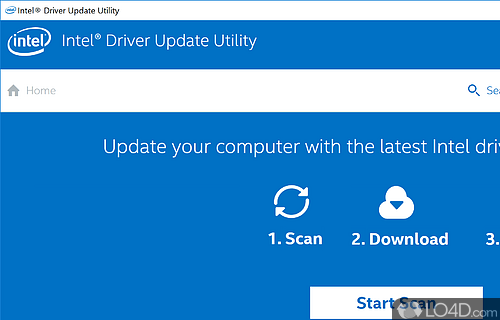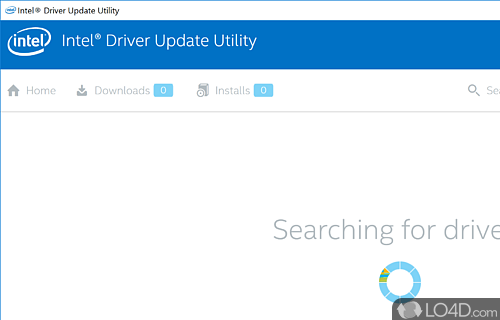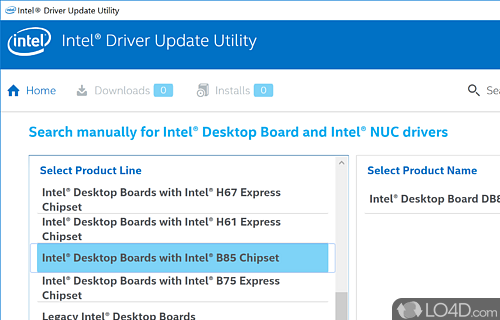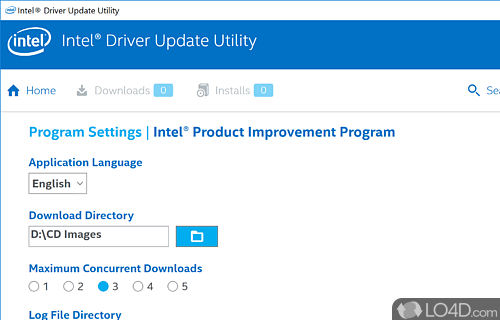Driver-finding utility which checks online databases for updated drivers for Intel chipsets including new patches, improved features and general stability fixes.
Intel Driver Update Utility is a free tool provided by Intel which searching your PC for any potential outdated drivers. After searching the system, it will display a list of relevant updates that you can download from the Intel web site.
The interface of this handy tool is simple, intuitive and straightforward. As a result, Intel Driver Update Utility is a very easy-to-use application that even complete beginners can use without any trouble. Furthermore, the scanning speed is pretty fast.
With this update utility, you can use a manual scanning mode that lets you select the drivers that you want to update manually, by picking them yourself. Then you can quickly download their latest versions to the folder of your choice.
If you have manufacturer-supplied drivers on your system, it's best to get your updates from them rather than relying on the Intel Driver Update Utility.
Features of Intel Driver Update Utility
- Automate: Automatically scans and updates drivers.
- Backup: Backup current drivers without reinstalling.
- Customize: Customize settings to best fit your system.
- Detail: Identify Intel device details with detailed reports.
- Diagnose: Diagnose and troubleshoot driver issues.
- Optimize: Optimize PC performance with updated drivers.
- Optimize: Optimize performance of your Intel hardware.
- Safe: Safely download certified drivers for Intel products.
- Scan: Automatically scan for outdated drivers.
- Security: Ensure you have the most recent driver versions.
- Stress-free: Easy to use with automatic setup instructions.
- Timely: Receive notifications when driver updates are available.
- Troubleshoot: Detect and repair corrupted drivers.
- Uninstall: Uninstall existing drivers quickly and easily.
- Up-to-date: Keeps Intel products up-to-date with the latest drivers.
Compatibility and License
Intel Driver Update Utility is provided under a freeware license on Windows from drivers with no restrictions on usage. Download and installation of this PC software is free and 25.4.36.6 is the latest version last time we checked.
What version of Windows can Intel Driver Update Utility run on?
Intel Driver Update Utility can be used on a computer running Windows 11 or Windows 10. Previous versions of the OS shouldn't be a problem with Windows 8 and Windows 7 having been tested. It comes in both 32-bit and 64-bit downloads.
Filed under: